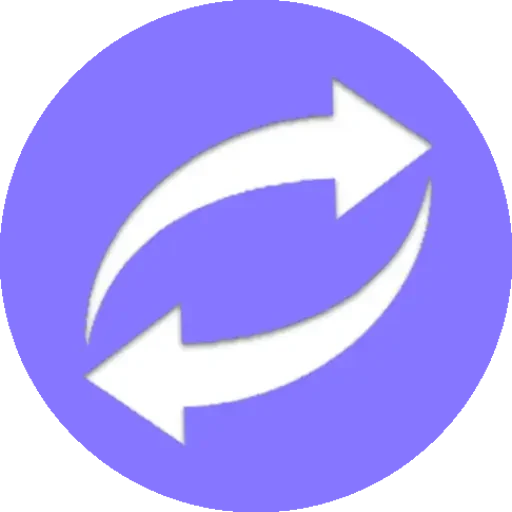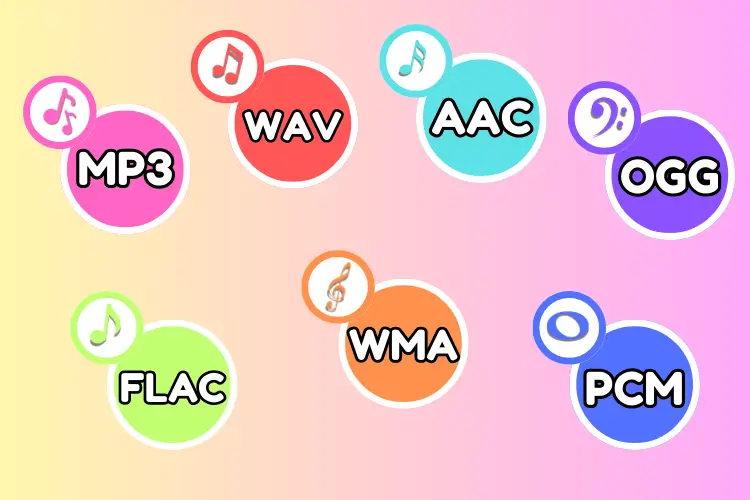In today’s digital age, Audio has become an important medium to entertain, educate and market various products and services in this world of internet and multimedia. However, not all formats are compatible with the different devices and operating systems leading to the need for audio file conversions.
In this article, find out what audio file conversions are, why they are needed, and what effect they have on both listener and producer to get the best sound quality and compatibility.
What Are Audio File Conversions?
Audio file conversion can also be defined as the method of converting an audio file into another format. In layman’s terms, it is a process of changing an audio format of a particular file format like MP3, wave, Flac or from any other format to another format.
Audio has different file formats and each one is used for different purposes Some file formats may be compatible with certain devices or applications than others.
For instance, MP3 is a widely used format of compressed audio files fit for portable music players and online streaming because of the format’s comparatively small size, whereas WAV files used in most modern software for professional audio post-production are format are non-compressed audio files providing high-quality sound.
Converting an audio file may be desirable when you are faced with different problems, such as compatibility or file size problems, or when the quality of the file should be changed.
When the conversion is performed the actual audio data in the file is altered to conform to the structure and parameters of the new file format.
However, the conversion isn’t always perfect; while converting from one format to the other, there can be a reduction in sound quality to some extent, especially in case of a change in formats from lossless to lossless.
Benefits of Audio File Conversions
There are several scenarios as to why you may need to convert audio files and every one has its benefits. It is now time to discuss some of the main advantages that can inspire more companies to create applications for their business.
Optimized File Size: The most frequent goal is to compress the files. Such formats as WAV are big, for they contain un-compressed information of audio material. While it is true that this makes them provide high sound quality, it also makes them to be very useless especially when used on devices with small space for storage. Those on the other hand are formats which compress the audio data such as MP3 or AAC and this greatly reduces the size of the file.
Enhanced Compatibility: Not all of the audio formats are compatible with different types of computers media players or other software. For example, FLAC files that preserve the audio quality through lossless compression, are not going to be compatible with every media player, let alone every smartphone. If an audio file is in one format, for example, a Wave format, it cannot play on other players; however, if you convert this Wave format to a more commonly used format such as MP3, the audio file can then be played on more players.
Improved Accessibility for Editing: Some types of audio files are better for editing than others. WAV files are especially preferred by professionals in the audio industry because they contain unprocessed information that enables the editor to make most of the changes during the editing process while still preserving the quality of the audio. For instance, if you have an MP3 file, and you wish to edit the sound then cutting it into a Wave format can prove useful in providing more control over the quality of sound.
Better Sound Quality: Fully lost formats such as MP3 are aimed at minimizing the size and do this by eliminating some of the audio data thus producing low-quality sound. There are lossless audio codes such as FLAC (Free Lossless Audio Codec) or ALAC (Apple Lossless Audio Codec) which encode all the original data into an audio signal with loss. If you want to improve audio quality then it is possible by re-encoding audio in a less lossy format and ensuring that your audio is of the best quality.
Standardization for Streaming: Some streaming services can also dictate certain formats of the audio to increase the streaming experience. For instance, when you are changing an audio file into a format like AAC which is commonly used in multimedia streaming platforms like YouTube or Apple Music, then you are guaranteed a smooth streaming platform. This makes sure that loading time is improved and the sound quality that is sacrificed is not too expensive.
Methods of Audio File Conversion
When transcribing audio files several methods can be used depending on the tools at one’s disposal. Here are some of the most common methods used:
Using Desktop Software: Audio conversion is an area where so many desktop applications can be perceived to specialize. Some popular examples include:
- Audacity: A completely free software for recording, editing and converting any file type to other formats of audio. Audacity is especially helpful if you need more options for their changing, for example, bitrate and audio quality.
- Freemake Audio Converter: One of the intuitive choices that has a capability of more than fifty formats of audio that may include MP3, WAV, AAC, and FLAC. It is particularly well suited when it comes to quick and easy conversion.
- Adobe Audition: Sound editing software which aims at providing professional file conversion settings together with tools for sound professionals. It is also flexible when it comes to the selection of the output format, the audio stream settings that include bitrate and sample rate and it also allows for the editing of the file before converting it.
Using Online Audio Converters: For those who do not wish to have software that has to be downloaded or installed online audio converters are a good option.
Some of the sites where you can easily convert audio include Online Audio Converter, Convertio, and Zamzar among others: the process involves uploading the audio, choosing the format and then downloading it. Usually, such platforms are compatible with all formats and can process both small and big files.
Using Mobile Apps: For those who wish to convert audio files on their smartphones there are several applications available. Some of the popular converter apps include; MP3 Converter, Audio Converter, Media Converter and so on, all of which assist the user in converting the files with no or minimal interface obedience.
Command-Line Tools (Advanced Users): There are command line utilities that can also be used and they are more advanced than the ordinary users’ software and they include the FFmpeg. Although the use of these tools demands more of the technical aspect, there is flexibility about the degree of control that may be exercised over the conversion process itself; from the choice of codecs to such sub-settings as bit-rates and the like.
Conclusion
Audio file conversions are essential for optimizing audio quality, managing file size, and ensuring compatibility across devices and platforms. Whether you’re a casual listener trying to save space on your phone or a professional sound editor looking to maintain high fidelity, converting audio files can offer a wide range of benefits.
With numerous tools and methods available, audio file conversion has never been easier, allowing users of all skill levels to tailor their audio experience to their needs.